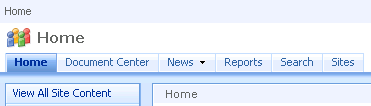
If you've named your top-level site something other than Home then that name is what appears.
Over the years I have seen all sorts or solutions out there, ranging from JavaScript to writing custom .Net navigation controls. I'm not going to say which is right or wrong, but I will say I have a much simpler solution I pulled off with CSS. The drum roll please...
td#zz1_TopNavigationMenun0 {
display:none;
}
Ta-da. That is it.
As it turns out, the zz1_TopNavigationMenun0 ID is unique to the TD containing the Home link. See here... this is the DOM as seen in the IE Dev Toolbar.
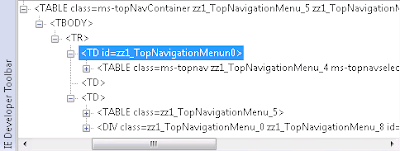
Adding my CSS above to an alternate CSS file has worked every time. Enjoy. ;-)




3 comments:
Sweetness.
I was spending a lot of time with ShowStartingNode="false", etc.
Now I can go home.
Hi
Do you know how to change the text on the "My Site" and "My Profile" tabs within a users my site?
Pefecto! Thanks a lot! Saved my day
Post a Comment